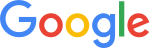Find out if your XML sitemap is working as it should to help your site be indexed in search.
| | | | | Hi friend, New on the Bruce Clay Blog is: What Is an XML Sitemap and How Do I Make One? Let's talk about an SEO best practice that is essential to ranking. Your website needs an XML sitemap (or two or three or more) to help search engines find their way to all your important pages. But there's more to it than just listing a few URLs. Consider what types of sitemap files you need for your content -- how to build a sitemap that's error free -- how to submit your sitemap -- and a case study. Here you go: https://bit.ly/39GkKbq Best to you, Bruce | | | | | | |